Solve
1 Before Read
Here is a summary of some common problems. You can solve the problem in the comment area. I will continue to collect the problems encountered by different users and feedback here
注意
Before reading, please be sure to read it Settings , If not. Please return to reading
2 Common Problem
The script terminal remind me that the game window size is wrong, But the configuration and document requirements are the same
This is because your DPI is modified after entering the game. The smaller of DPI will cause the actual size of the game window to become smaller, rather than the "resolution" in the game settings. As a result, the actual window size obtained does not match the documentation 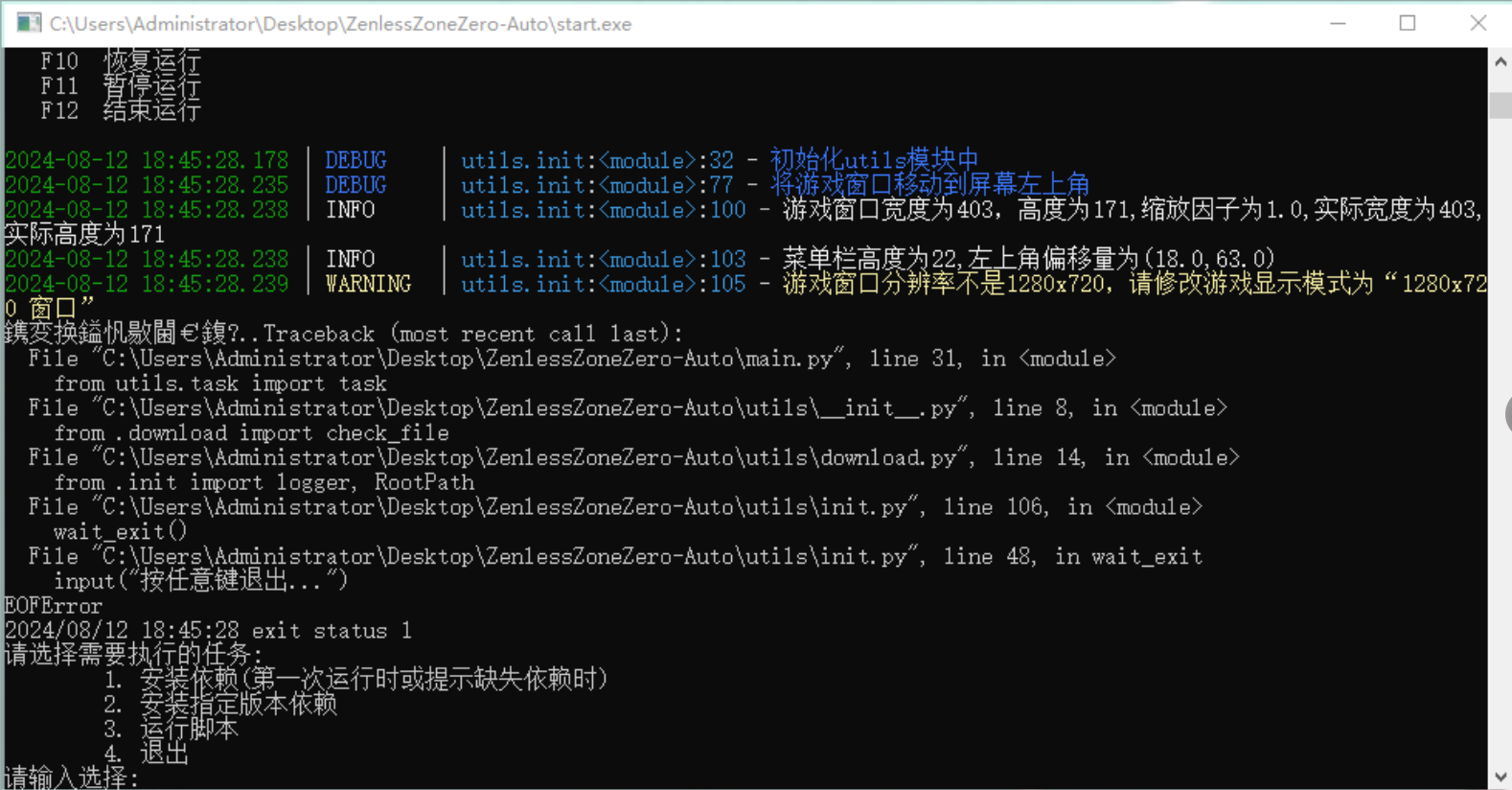
Solution
- If you haven't launched the game: Modification before starting the game
DPIis100% - If you have started the game: After adjusting the
DPIto100%, set the game window in the game settings as any size. Change the required1280x720
Using CPU recognition, the script terminal error contains the word avx_supported()
PaddlePaddle's CPU recognition is based on the AVX instruction set. Generally speaking, modern CPU all supports the instruction set of AVX
When you have this error, it means that you may disable AVX in BIOS. If not, it means that your equipment is too old, it is recommended that you change the device 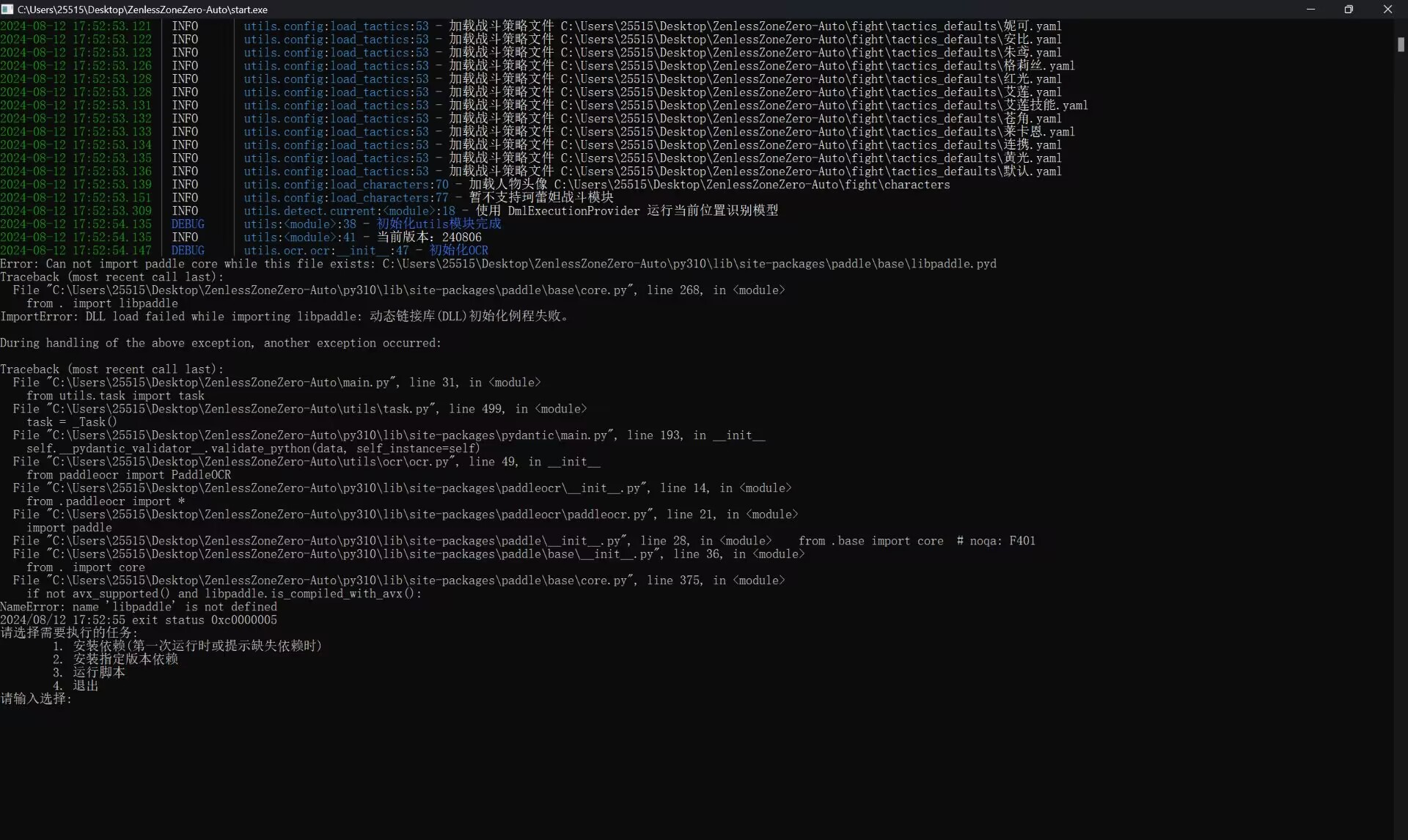
Solution
- Simple way: 在
BIOS内启用AVX指令集 - Set GPU version envirenment: 参考 Settings 的 1 Use Conda Envirenment to deploy
GPU Version
