Quick Start
1 Download Code
Please download source code from ZenlessZoneZero-Auto-Release
Tips
The CPU version of the separate packaging (Zenlesszonezero-Auto.zip) comes with the environment
If you want to use the GPU version, select Source Code (ZIP)
Source code (tar.gz) is a commonly used format for linux. At present, Zero Zero does not support the Linux system, we also do not support
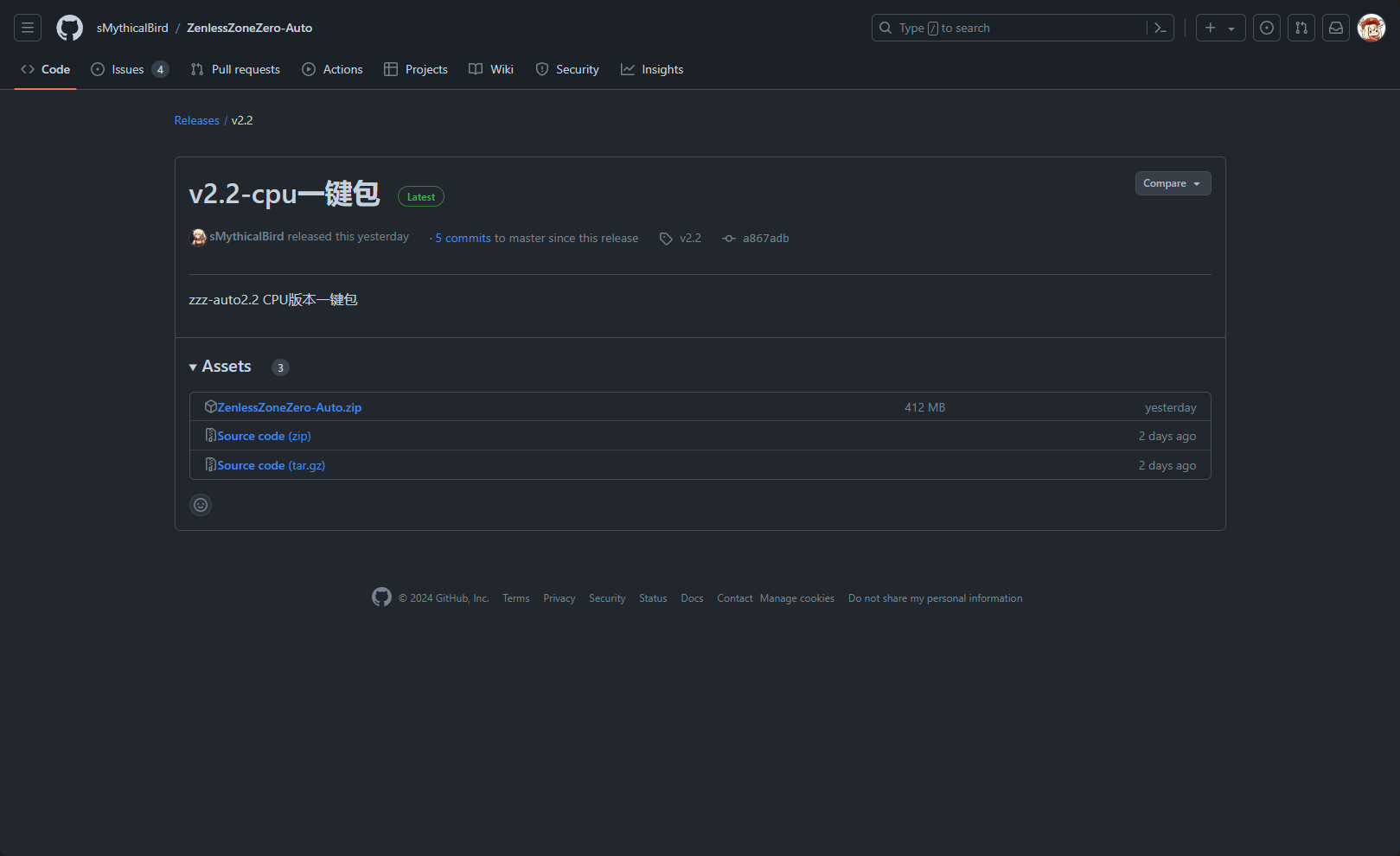
To decompress the code to any path, it is recommended to be full English Otherwise, unexpected errors may occur
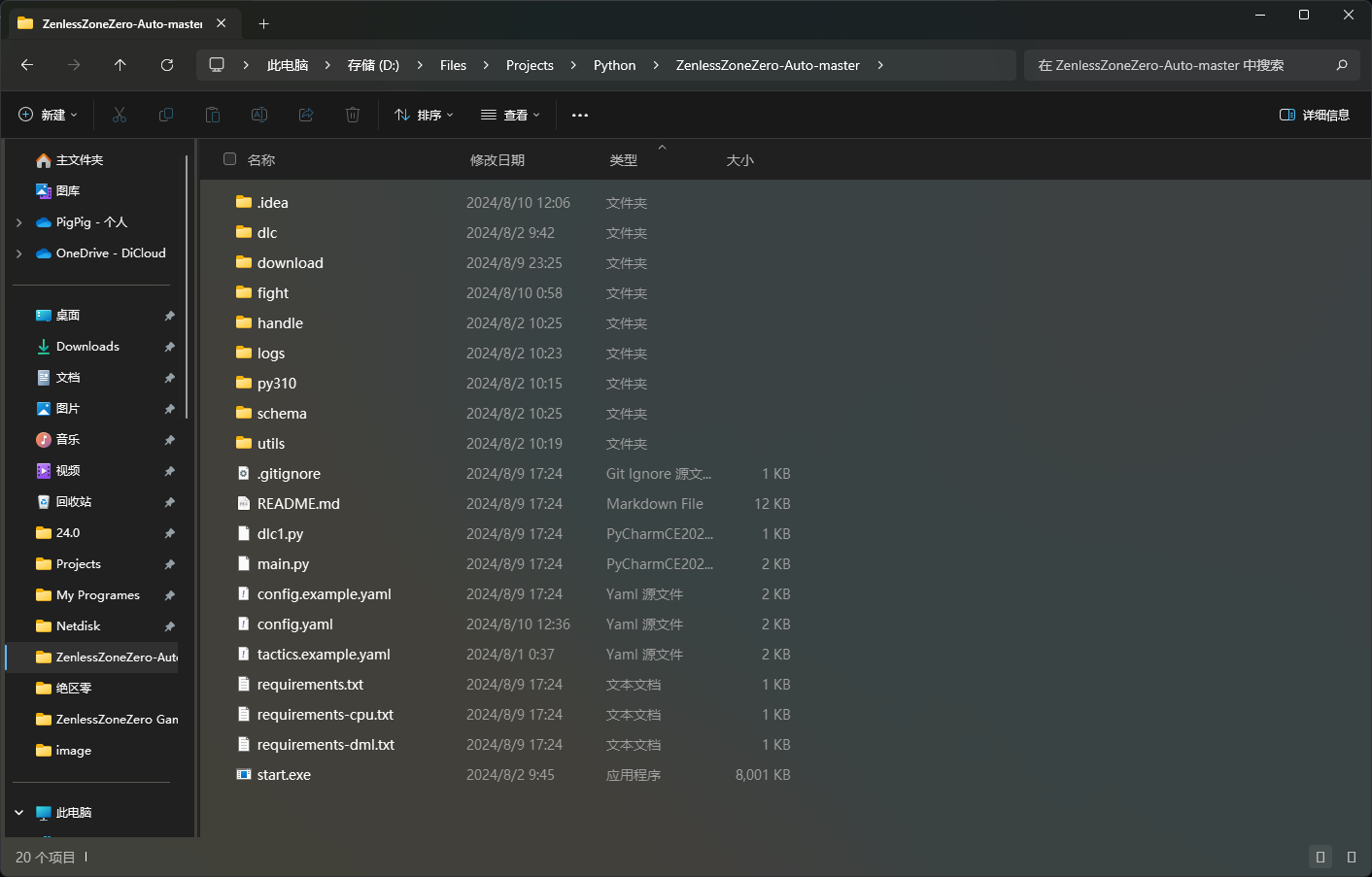
2 Installation Dependence
Run start.exe, you will see the following interface
Warning
The script must run as an administrator! Otherwise, the authority is not enough!
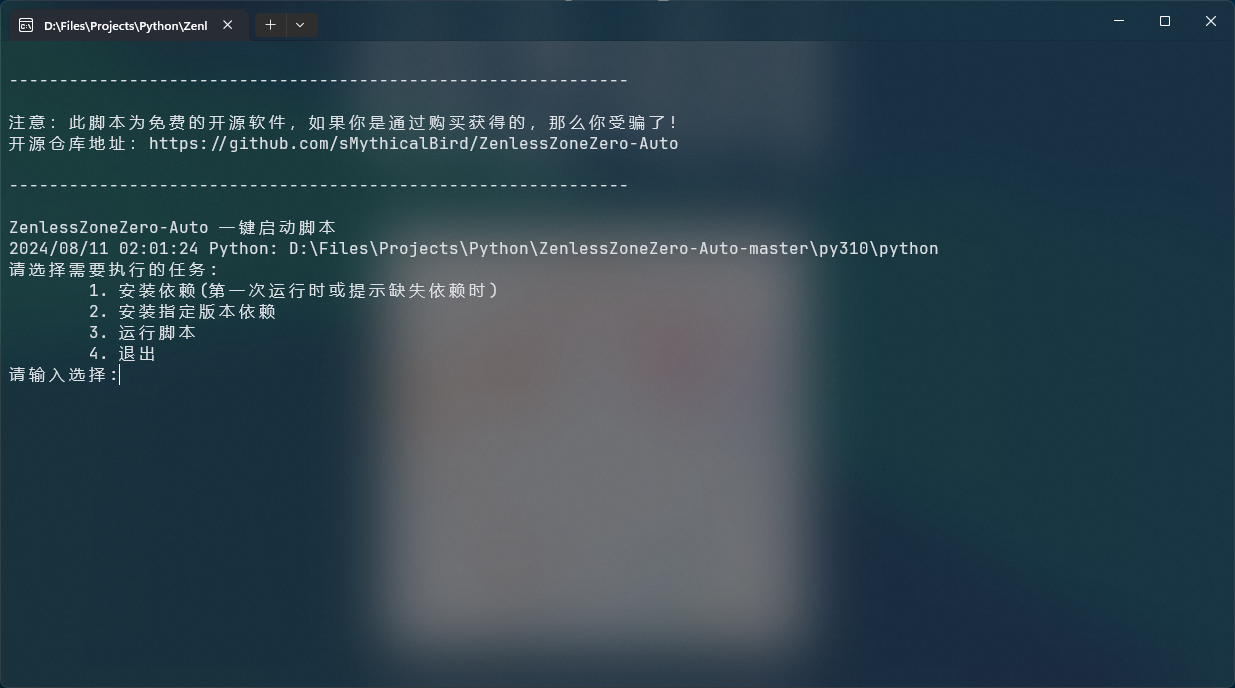
Details
1. Installation dependencies: Use in the first run, the deployment environment
2. Install the specified version dependencies: The default version may not be applicable for you, you can choose to install it yourself. Xiaobai users, please don't move!
3. Running script: Started script, you must use it after installation and dependencies.
4. Exit: Exit the script
Now we use it for the first time, choose 1. Installation dependencies, we will see the following interface
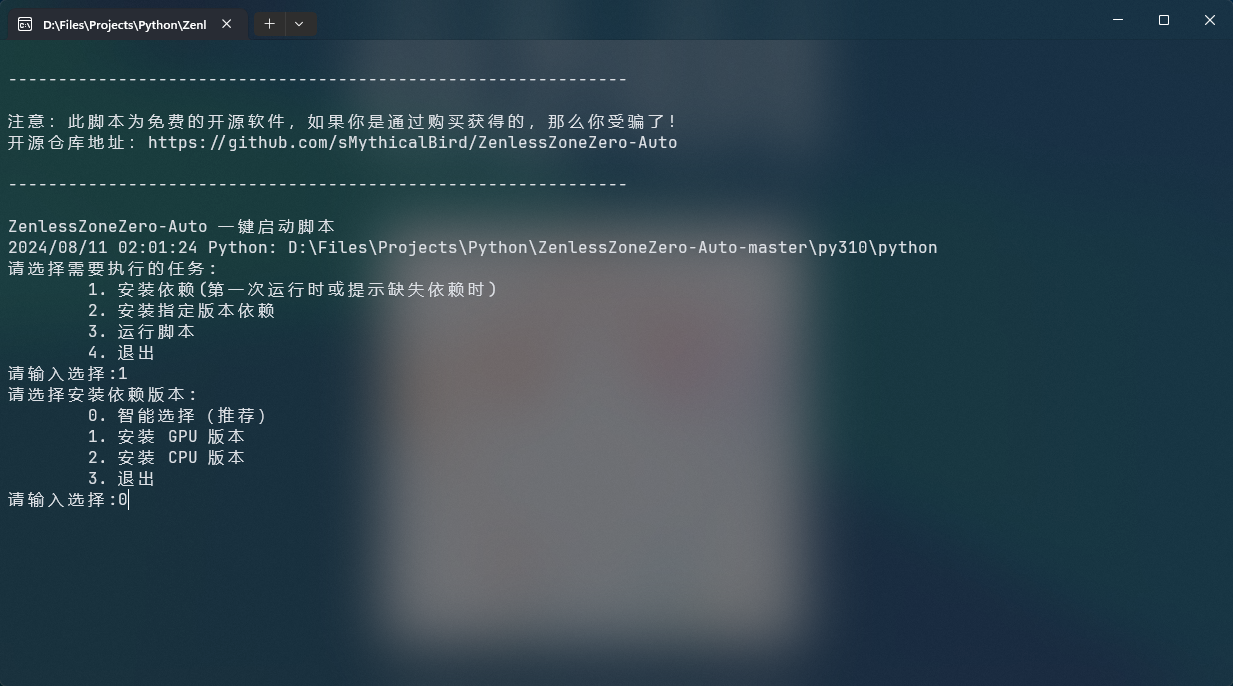
If you do n’t know what to use, choose 0. Smart choice, CPU Version will be very dependent on, about 5 GB,CPU Versionrelatively smaller
Details
0. Intelligent selection: Automatically judge the use of CPU version or GPU version
1. Install CPU version: Deployment CPU Environment and use the CPU Run script
2. Install the GPU version: Deploy the GPU environment and use the GPU to run the script. See Settings
3. Exit: Exit the script
Waiting for the installation, the program may be "not moving" in the middle, which is normal. The fast and slow download depends on your network speed
Warning
Please close your Watt Tookit! Some acceleration tools will cause ssh to fail, which will cause download failure
If you find an error related to ssh, please turn off the acceleration software
If you don't have an accident, you can enjoy the convenience of the script
3 Tutorial
- Do not move the mouse during operation
shortcut key
Need to press on the terminal, not in the game
F10: Restore
F11: Suspend operation
F12: Run
Please run as an administrator
Configuration file description
Copy a copy of the Config.example.yaml under the project folder
Refer to the parameters of the annotation instructions of Config.example.yaml to configure the parameters of the configuration config.yaml file
#ZoneMap = {
# 1: {
# "name": "旧都列车",
# "level": {1: "外围", 2: "前线", 3: "内部", 4: "腹地", 5: "核心"},
# },
# 2: {
# "name": "施工废墟",
# "level": {1: "前线", 2: "内部", 3: "腹地", 4: "核心"},
# },
#}
# Most of the model training sets come from the old capital trains. The script brushing is currently the most stable train. There will be more BUG in other pictures.
targetMap:
level: 1 # Default level 1: 外围
zone: 1 # Default area 1: 旧都列车
modeSelect: 1 # Pattern selection 1: Quan Customs Clearance 2: Brush Zero performance 3: Zero Bank 4: Zero Bank No. 0 performance together
maxFightTime: 300 # The maximum battle time, the single battle time is default to 300s, and more than 300s will be reopened (some battle scenarios need to run the map, and the relevant process has not yet been processed.
maxMapTime: 1500 # The maximum time in the map defaults to 1500s, and the maximum time will be reopening without customs clearance.
hasBoom: True # Whether to unlock the bomb
useGpu: True # Whether to use GPU, default TRUE, using GPU will accelerate model training. If it is changed to FALSE, the CPU will be used for OCR recognition
selBuff: ["冻结", "暴击", "决斗", "闪避"] # Minghui Choose
characters: ["艾莲", "莱卡恩", "苍角"] # What roles you brought here, you can fill it out here. Of course, you may not have the corresponding fighting logic, and the next version is addedCopy all the files under the project folder FIGHT/TACTICS_Defaults to the Fight/Tactics folder
Tips
The project is designed for the default pseudo code of combat logic. Players can design the pseudo code according to their needs, and subsequently organize pseudo -code design rules for players to perform diy
默认.yaml: The default combat logic, in addition, players can customize the character's battle logic. At present, only Ailian, Laician, Cangjiao, Zhu Yu, Nicole
红光&黄光.yaml: For the action logic after the decision of Hongguang and Huang Guang, players can also edit themselves
In addition, players can even customize the logic of character skills, refer to 艾莲技能.yaml. Once the ordinary module is executed twice, the skill module will be executed.
